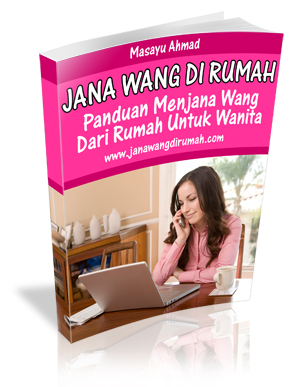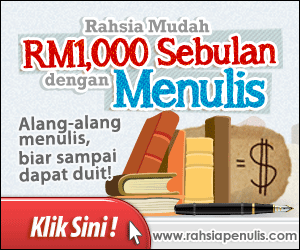1. Log-in to router using admin account (http://192.168.1.1/)
Username: tmadmin
Password: tmadmin
2. Goto Wireless > Basic
a. Change the SSID to any prefered ID.
b. Save/Apply.
Using the default SSID by TM will let the whole world know that you are using a TM supplied wireless modem (eg. Riger DB108-WL) and hence easier for hackers to identify what modem you are using and try to exploit any known vulnerabilities.
3. Goto Wireless > Security
a. Change "Network Authentication" to WPA2-PSK.
b. Key in the "WPA Pre-Shared Key".
Use combination of alphabet, number and symbols for a good key as u would use for any password. (i.e 10wy@tdotn3t^_^ )
Remember this key as you will need to key-in on every wireless devices (laptop, handphone, etc.) trying to connect to this network.
Note: Older devices might not support WPA2. If this is the case, use WPA-PSK instead.
c. Select "AES" for the "WPA Encryption"
Save dah reboot PC anda.
4. Change the router login password for tmadmin and tmuser
a. Management > Access Control > Password
Change the password for tmadmin and tmuser.
Remember the password. You will need it when logging into the router page in future.
b. Save/Apply.
5. Finally "Save/Reboot"
p/s:wifi masih boleh dihack oleh profesional melainkan jiran korang adalah KIDZ
Related Posts :
- Back to Home »
- TIPS AND TRICKS »
- ~TUTORIAL MENGELAKKAN WIFI DARIPADA DI HACK OLEH JIRAN~